| Download Precision DigiSlim Manual |
Zip File (english)
|
7 MB
|
Download
|
PDF File (english)
|
9 MB
|
Download
|
PDF File (french)
|
9 MB
|
Download
|
Windows Drivers (Windows 98(II), 2000, XP)
|
Driver Windows All Beta Version 1.0
|
|
Download
|
Driver version 4.0
|
|
Download
|
Driver version 3.0
|
|
Download
|
Macintosh Drivers
|
Driver MAC OS9 Beta Version 1.0 (SITX)
Note: To download Mac driver please hold down ctrl then click on the download link, select Download Link to Disk from pull down menu and save it to a desired location on your Hard Drive.
|
|
Download
|
Unable to Connect to Device, or No Photos in Camera
Step 1: Check to see if you have the right cables
Version 4 has two grooves while Version 3 has one please check to see if you
have the right cables. Determine which version cable you have:
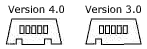
Step 2: Install the right drivers:
- Connect the digital camera to your PC.
- Switch on your PC and start up Windows.
- Open the "My Computer" windows and double-click "System" in the Control
Panel.
- Open the "Device Manager" page and then select "Imaging device."
- Select the "Dual mode DSC (2770) " under the "Imaging device and then press
"remove"
After you done that, unplug the camera and if windows ask you if you want
to search a proper driver for your camera just cancel the procedure.
- Now put in your CD ROM, the software should auto start
- Click on the install driver button
- After that is done, restart and have fun with your camera!
Other Frequently Asked Questions
For some reason my camera don't let me take picture when it is dark.
- The DigiSlim has an internal lighting sensor which check for the lighting,
if the lighting is poor it will not let you take a picture.
|



